👨💻 Developer at Creospark.
📌 Helping teams do more with Microsoft 365
📝 Writing about Microsoft 365 Copilot, Power Platform, and more.
👨💻 Developer at Creospark.
📌 Helping teams do more with Microsoft 365
📝 Writing about Microsoft 365 Copilot, Power Platform, and more.

If you’ve been using Cards for Power Apps in Teams, kindly note that they will be deprecated on August 29, 2025. However, there are few alternatives available, and in this blog post, I will guide you through those. What’s Happening? After August 29, 2025, three major things happen: Existing PowerApps cards in Teams will stop working. You can’t create new ones. Any flows or automations that rely on them will break. Microsoft is moving everything to Adaptive Cards, which are now seen as the standard format across Teams, Outlook, and your favorite Copilot. ...

I’ve been using this handy tool called PowerToys. That contains a bunch of utilities that make working on Windows easier and faster. One of my favorite features in PowerToys is Workspaces. I truly hate restarting my machine. The pain is, all your apps and windows disappear, and it takes forever to get everything back the way it was. That’s where PowerToys Workspaces is a helpful tool. It’s a desktop manager that lets you save your current desktop setup (all apps and window positions), and later launch everything back in place with just one click. ...
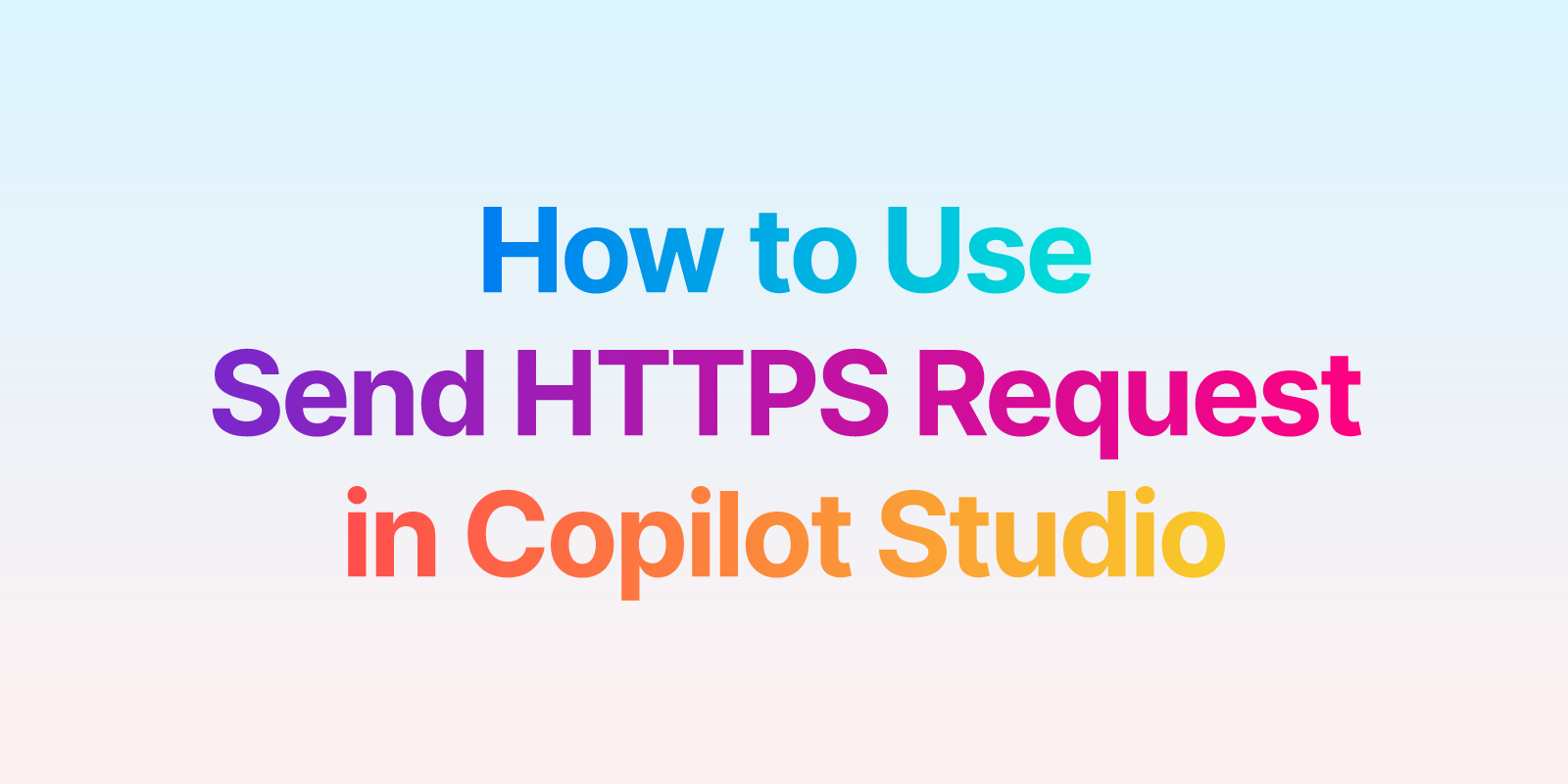
Microsoft Copilot Studio is getting better every day! One of the coolest features is the ability to build your own custom agents with knowledge bases, topics, tools (previously Actions), and channels. In this blog, I’ll show you how to use the Send HTTPS Request feature effectively. We’ll create a simple agent that fetches random quotes from the Breaking Bad API (I just love using this API to show examples). The API response will return a quote along with the author’s name (character name) from the series. ...
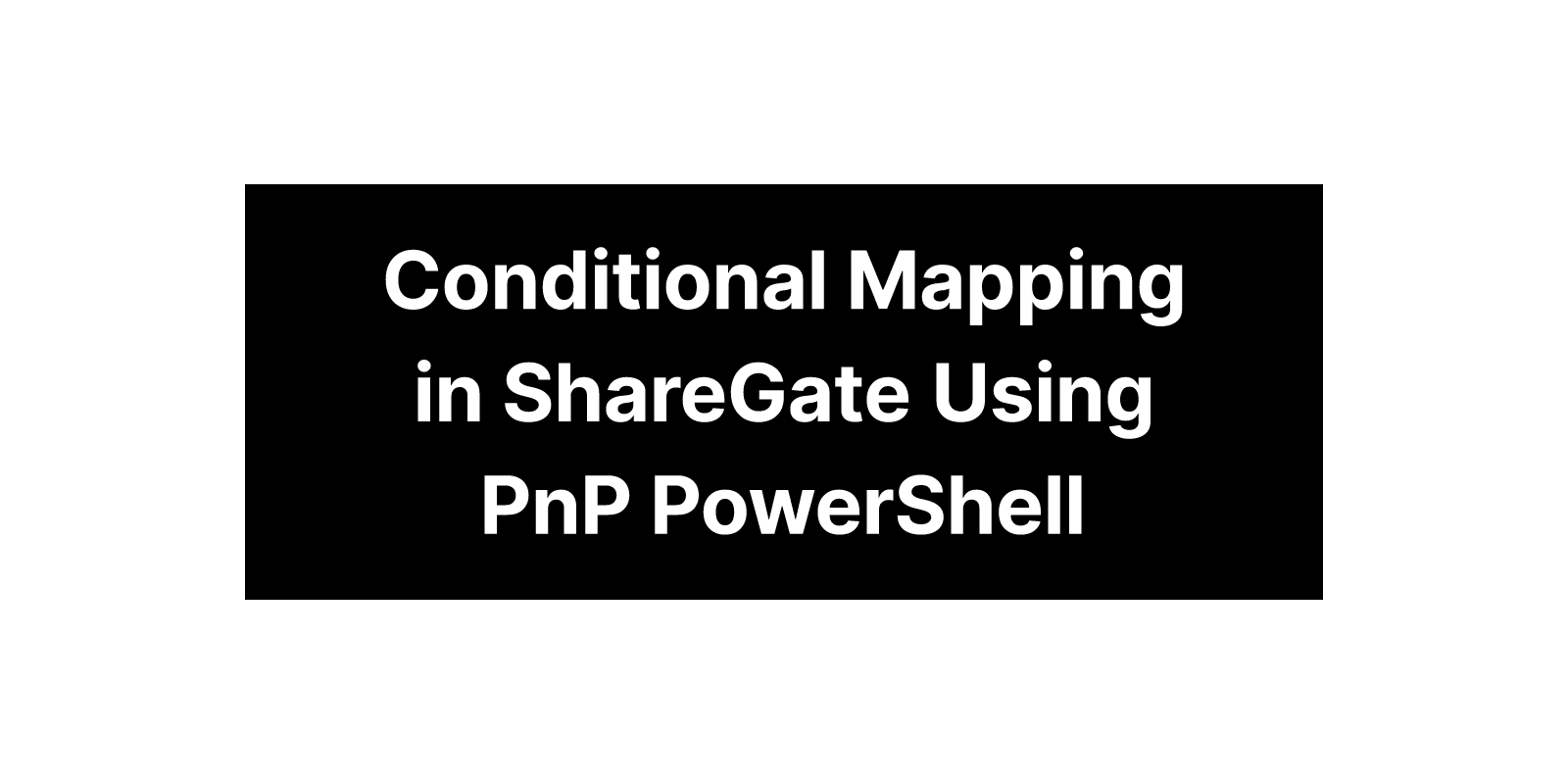
In my last blog post, I explained two ways to tackle conditional mapping in ShareGate. In this post, I’ll show you how to use the PnP PowerShell module to handle conditional mapping more efficiently. As I mentioned earlier, it’s not practical to rely on the ShareGate user interface for each site. That’s where I recommend a better approach -> using PnP PowerShell module. PnP PowerShell Script: No big deal! Here’s the scenario I mentioned earlier: you want to run a script that checks each item’s Status (a choice column in your SharePoint list), and if it’s set to “Pending”, the script should update it to “Approved”. ...
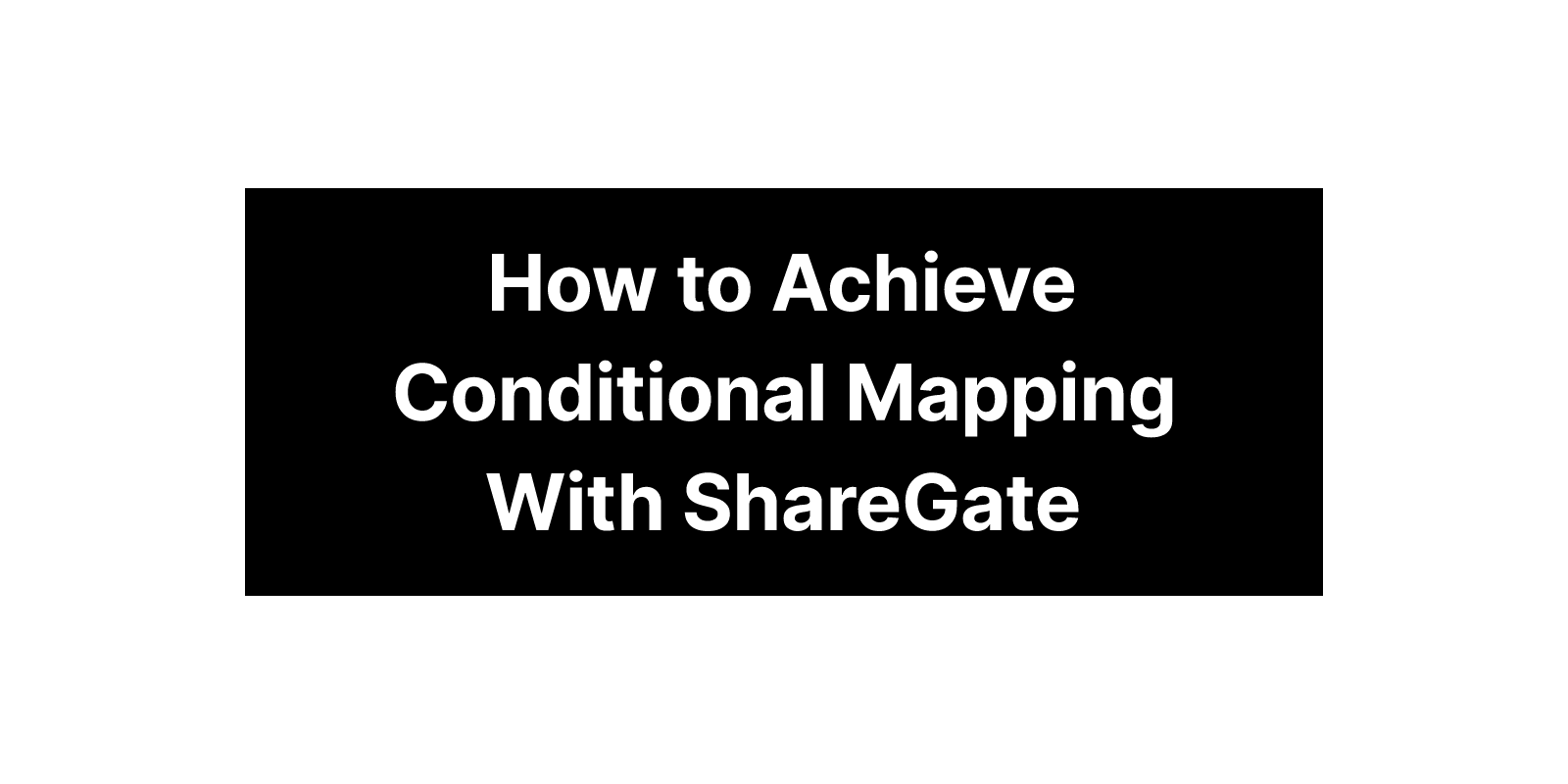
During a recent migration project, I worked with a customer who had a pretty unique requirement: they wanted to apply conditional mappings using ShareGate. At first, I thought, “Wait, what?” Because what they were asking for just isn’t something ShareGate supports out of the box—neither through the UI nor the ShareGate PowerShell module. But after a bit of head-scratching (and lots of coffee ☕), I came up with a workaround to get the job done. ...